Helix Toolkit 3D for .NET
Cutting planes demo (WPF)
Open the “ExampleBrowser” application to run this example.
The source code can be found in Source\Examples\ExampleBrowser\Examples\CuttingPlanes
This application demonstrates how to apply cutting planes to a model. See CONREC for more information on the contour algorithm that is used to perform the cutting.
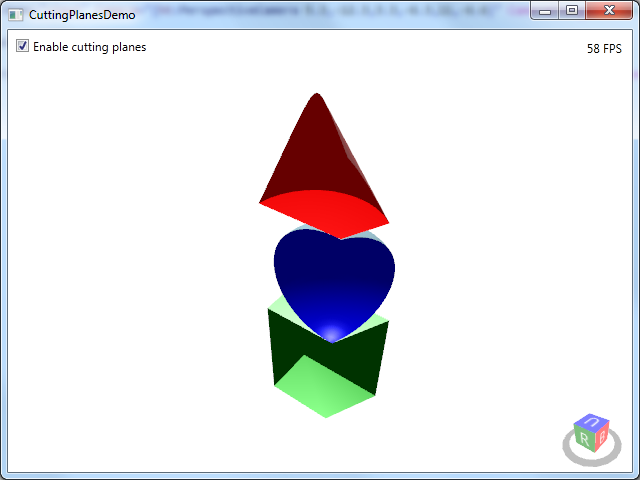
<ht:CuttingPlaneGroup x:Name="cuttingGroup1">
<ht:CuttingPlaneGroup.CuttingPlanes>
<ht:Plane3D Normal="0,-1,0"/>
<ht:Plane3D Normal="2,-1,0.1"/>
</ht:CuttingPlaneGroup.CuttingPlanes>
<ht:SphereVisual3D Center="0,0,2" BackMaterial="{ht:Material Blue}" Material="{ht:Material LightBlue}"/>
<ht:CubeVisual3D Center="0.2,0.1,0" SideLength="2" BackMaterial="{ht:Material Green}" Material="{ht:Material LightGreen}"/>
<ht:TruncatedConeVisual3D Origin="0.2,0.1,3" BackMaterial="{ht:Material Red}" Material="{ht:Material LightCoral}"/>
</ht:CuttingPlaneGroup>